AllDup Download is a powerful and easy-to-use duplicate file finder software for Windows. It scans your computer or selected folders for duplicate files, helping you reclaim valuable disk space and organize your files more efficiently. With its flexible search options, you can customize the criteria for finding duplicates based on file name, size, content, date modified, and more.
AllDup uses advanced algorithms to accurately detect duplicate files, even if they have different filenames or are stored in different locations. Once duplicates are found, you can choose to delete, move, or rename them according to your preference. The software offers a preview feature to verify the duplicates before taking any action, ensuring you don’t accidentally delete important files. With its fast scanning speed and comprehensive features, AllDup is an essential tool for managing duplicate files and optimizing storage space on your computer.
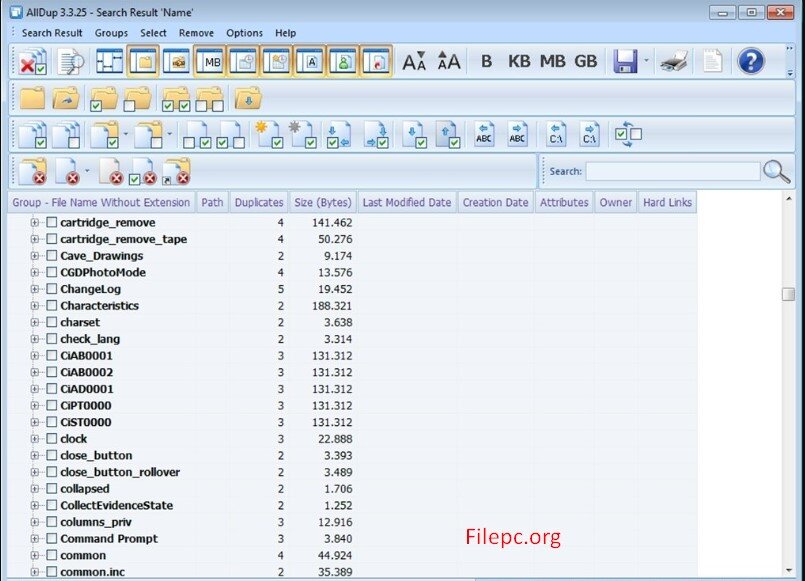
AllDup Features and Highlights
- Fast Duplicate Search: Quickly scan your computer or specified folders to find duplicate files using advanced algorithms.
- Flexible Search Options: Customize search criteria based on file name, size, content, date modified, attributes, and more for precise duplicate detection.
- Accurate Duplicate Detection: Utilizes advanced algorithms to accurately identify duplicate files, even if they have different filenames or are stored in different locations.
- Preview Functionality: Preview duplicate files before taking any action to ensure you don’t accidentally delete important files.
- Multiple File Management Options: Choose to delete, move, copy, or rename duplicate files based on your preference and organizational needs.
- Filters and Exclusions: Exclude specific file types, folders, or file attributes from the duplicate search to streamline the process and focus on relevant files.
- Search Methods: Perform duplicate searches using various methods, including byte-by-byte comparison, CRC32 checksum, file size, and more.
- Export and Import Results: Export duplicate search results to various file formats for future reference or import them into other applications.
- Customizable Interface: Customize the user interface with different themes and layouts to suit your preferences.
- Auto-Select and Smart Selection: Automatically select duplicate files based on predefined criteria or use smart selection options to choose the best duplicates to keep.
 Wireshark 4.2.6 Free Download
Wireshark 4.2.6 Free Download  Rambox Pro 2.3.4 Free Download with Crack
Rambox Pro 2.3.4 Free Download with Crack  GraphPad Prism 10.2.3.403 Crack Serial Number Free
GraphPad Prism 10.2.3.403 Crack Serial Number Free
Leave a Reply